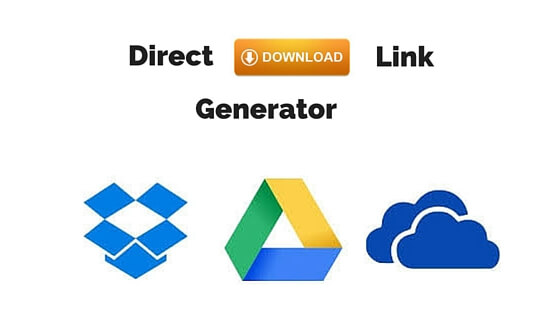Are you looking for a list of articles which can save your time and money then you are at the right place.
Android is one of the most popular linux operating system which can do anything which you would like. From the last so many years, Android becomes the top rated operating system which is a linux based that means yo can also automate your android device in just a few settings.
I am a big fan of android because I automate my daily boring task by using Tasker and Appium.